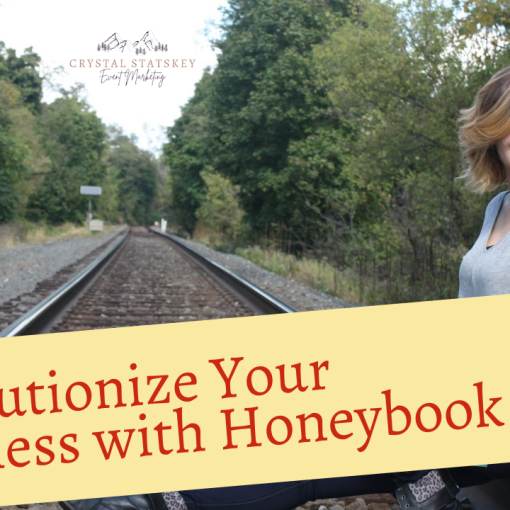Struggling to stay on top of your content marketing strategies without losing your mind in the process? I feel you. As a business owner myself, I know exactly how challenging it is to keep tabs on EVERYTHING.
Because let’s be honest. No matter how hard we try, trying to be one person against a hundred different tasks is simply pushing ourselves beyond our limits. Plus, did I mention ‘time-consuming’?
Thankfully, there are productivity tools out there that we can use to help us stay organized in our business plus free up our time so we can serve our clients better.
Here’s some tools I use in my business everyday. Ready? Let’s dive in!
Asana
What it is
Asana is one of the most commonly used productivity tools in business, not only because it’s been around for quite some time now, but also because it’s very easy to use. This app works to help you and your team stay in sync and up-to-date on your tasks so you don’t miss a deadline and you get to hit your business goals faster.
It also contains features that allow you to track progress in your team through intuitive charts that tell you everything you need to know about a project at a glance.
How I use the tool
I mainly use Asana as a scheduler and use it to assign tasks to myself and those who work on my team. And because the app integrates really well with other software like Google Drive and the like, I find it really useful when I need to link and upload necessary files for the rest of the team. It’s made delegating tasks really easy and has unloaded a lot of weight off my shoulders.
As soon as I log online for the day, I’ll open Asana first. I have projects set up individually for each one of my clients. So, I start in order. Whatever client is on the top, and I’ll go through the tasks I need to get done for the day for that specific client before moving on to the next. This is also a reminder for me to touch base with clients if needed. This way, every work day, my clients are getting my attention in one way or another.
Now, I make sure to split up my tasks daily so I don’t get overwhelmed. At the moment, I have 8 clients and so if I were to do ALL the tasks I need to get done in one day, I wouldn’t be able to get to each and every client every day. So, I am very diligent when it comes to what tasks I can get done on what particular day. I also have assistants that help me tremendously.
Trello
What it is
Trello is somewhat similar to Asana in that it helps you keep track of how you’re progressing with a particular project, but this app is more on the visual side of things. If you are more of a visual person, or if you are a fan of sticky notes, then you’ll love using Trello for your business.
How I use the tool
As you know, I already use Asana for task delegation. I use it because I love checking off things and I find it a lot more organized in that way because I can get overwhelmed if there is too much on the page to decipher. I like things very clean. Therefore, I don’t use Trello for it’s task tracking purposes. I use it mainly to organize written content like social media posts, for example, for myself and my clients.
Inside Trello, I have different “workspaces” for each client that I need to create written content for. Inside the Trello workspaces, each client may have lists based on topics OR lists based on content for specific months.
Trello makes it so easy to collaborate with others. So, I’m able to share these workspaces with clients to show them their upcoming content and I’m able to share it with my assistants who may be assisting me with specific content related tasks. I love storing content here because it also doesn’t take up room in my Google Drive.
Google Drive
What it is
Google Drive is an online storage space where you can keep whatever digital files you have and control who has access to them.
How I use the tool
Google Drive is amazing for storing personal and business files. I love the option to collaborate on projects with clients by sharing with them spreadsheets, documents, etc. For every client, I have a specific folder in my Google Drive which is where I store EVERYTHING from photos to onboarding documents to call notes.
One feature I’d like to point out that also keeps my content marketing very streamlined is Google Sheets. So, as you know, I keep my content in Trello. How do I know what content needs to go where and on what specific day? EASY!
With Google Sheets, I’ve created a distribution template to organize which day I should post a certain “social post” to different Facebook groups and social media pages. This way, I get to consistently show up for my target market while establishing my expertise in my niche.
In Trello, I have each post labeled with a certain number, so when I look at my Google Sheet, I can see, for example, #5 needs to be posted on Wednesday on my Instagram page. Perfect, I know to schedule Post #5 from Trello on IG. It doesn’t have to be overly complicated. There’s so many options to do this, but I find this to be very streamlined and helps when I’m posting in 5-8 different places a day. What can I say, I like to be VISIBLE!
LastPass
What it is
LastPass is a free password manager that stores encrypted passwords online. The standard version of LastPass comes with a web interface, but also includes plugins for various web browsers and apps for many smartphones
How I use the tool
LastPass is AMAZING for storing passwords on your desktop in a safe and secure way. I have the extension on my Google Chrome, so whenever I am logging in somewhere, I can click on it to automatically load the information into the page with little to no work done by me. I don’t need to store it in some document or write it down somewhere that could easily be stolen or lost.
Each one of my clients have an average of 8-15 passwords and accounts that they share with me and need me to have access to. This way, they can either share the information with me via LastPass and I don’t need to see their login information. OR, I can manually add it into LastPass myself. LastPass also helps me to organize the account login information by splitting it up in folders specific to each client. I can also share the login information with a client of a button if my client forgets their logins. Which happens often!
It’s the KING of password protection and storage and I’m the gatekeeper.
HoneyBook
What it is
HoneyBook is an onboarding and client management tool for creatives. HoneyBook lets users manage projects, book clients, sign contracts online, send invoices and handle payments. HoneyBook features task management that lets users view and track various stages of a project. Users can keep invoices, contracts and other documents in one place.
How I use the tool
I went into my industry because I wanted to follow my passion. I needed a tool that reflects my quality of work and showcases my brand.
I love HoneyBook because it allows me to add my brand to everything, and it’s so easy to use for me and my clients!
I’ve created custom templates for emails, brochures, and proposals which saves me tons of time because they already have all the details my clients need, and they make me look super professional.
HoneyBook supports me as an independent business owner. I’m able to manage my business from one place so I can book clients faster and with less effort.
Clients can review everything they need, electronically sign my contract and pay me, all through HoneyBook!
Do yourself (and your business) a favor! Get 50% off your first year.
Click here: http://share.honeybook.com/crystalstatskey
____
There you have it, my top 5 tools as a content marketer. What tools do you already use? What tools did I discuss today that you’ve never heard about?
If you’re ready to streamline your content marketing systems and start scaling your biz, join me in my Show Up To Stand Out course and let’s get the ball rollin’! If there are tools we discussed today that you’ve never heard of, or anything I mentioned that gave you an epiphany for how you can utilize these systems better, I highly suggest you dive into this course.
It’s perfect for beginners or advanced content marketers who want to learn how to scale and streamline their efforts for building their business and visibility. And the price is LOW. For only $97, you’ll have access to 6 weeks of bite sized videos and amazing templates that you can implement in your business again and again. Click here: https://crystal-statskey.teachable.com/p/showuptostandout